Ad Network Mediation
Can you afford to update your apps if your ad network closes down, decreases in CPM, or just bans you? Let appchair help you sleep at night, and improve your revenue by an average of 20% to boot.
Supported Networks

















Full Control
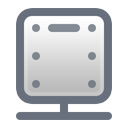
Appchair allows you to switch between the SDKs of your favorite ad networks and prioritize them in order. If an ad network does not have an ad available, the sdk will move on to the next ad network you specify in the waterfall. We only help you switch between and prioritize the networks - all payments to you come from the ad networks themselves. Even the ad serving is done directly through the ad network's sdk, so that you aren't dependent on our servers being up. You can specify a default ad network to use as well in the source code, so that in case you don't want to use us anymore, it'll be the same as just using your current ad network.
Easy Integration
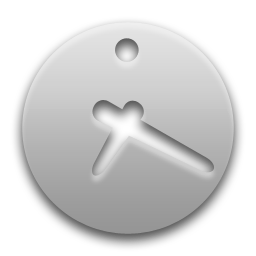
It's really easy to integrate. Simply download the sdk and ad network adapters, and add these lines:
#import "ACMediator.h" [ACMediator initAdNetworks:<appchair_user_id>] [ACMediator showAds]See how to do it in just 5 minutes here. Even if you just need to use one or two of the networks, our SDK is much faster than installing 6-10 ad networks separately. Plus in case you want to change to a different ad network later on, it's just a click of a button away!
More Revenue

In our own apps, we have seen an average increase of 20% where we already have the best networks as #1 (with the improvements coming from improved fill rate in alternate networks). If you aren't currently using the best networks, the improvement will be greater. We get paid by displaying an extra ad of ours every ten regular ads we display for your users + displaying ads for any unfilled ad space that has gone through the waterfall.
If you aren't doing better with our ad mediation, simply turn it off via our control panel, and the app will use the current code you have, with zero interference or dependence on Appchair. If something happens to that network, simply turn appchair back on!